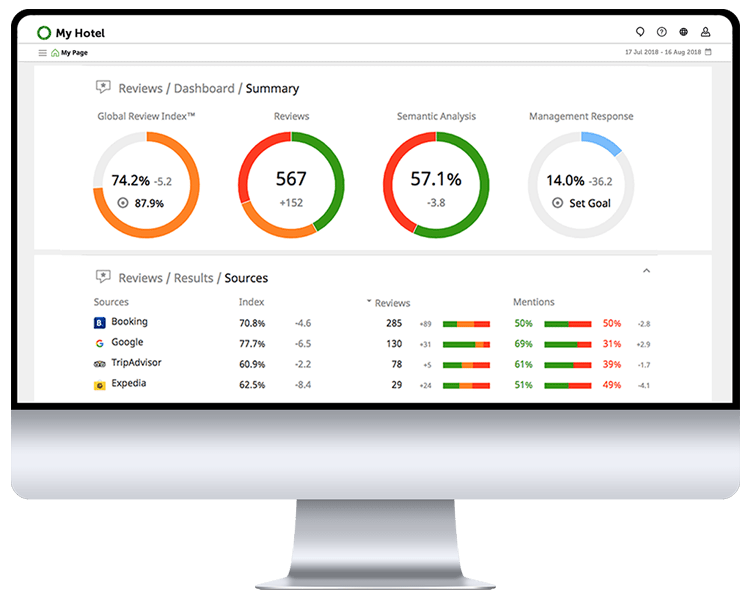MANAGE YOUR ONLINE REPUTATION
ReviewPro is a one-stop-shop for online reputation management, which collates reviews about your business from 175 websites into a streamlined dashboard.
TiCSA Industry Programs Coordinator, Stella Biggs, said this new addition to the Quality Tourism Framework is an extremely valuable tool as it enables members to benchmark and monitor their digital presence.
“ReviewPro allows members to analyse guest reviews and prioritise business improvements based on customer feedback, ensuring customer satisfaction and revenue growth,” Stella said.
“The platform also features real-time notifications to alert members when action is required, such as responding to a negative comment, which can easily be done via your ReviewPro account.
“By leveraging reviews, members will be able to boost their rankings on review sites and outperform their competitors.”
HOW CAN I ACCESS MY REVIEWPRO ACCOUNT?
- TiCSA QTAB members will need to log-in to their Quality Tourism Australia account.
- Scroll to the bottom right-hand corner of the dashboard and click on the ‘Access ReviewPro’ link.
- If you do not already have a ReviewPro account, you will see a ReviewPro box and a ‘verify’ button.
- Once the button has been clicked, fill in the required details. Your account may take up to two weeks to be verified.
HOW DO I READ MY REVIEWS AND CREATE REPORTS?
- Once your account has been created, you will receive a confirmation email with details on how to log-in to your ReviewPro dashboard.
- You will be able to manage your reviews and create reports via your ReviewPro dashboard. Refer to the TiCSA website for more information.
TOP 3 THINGS TO CHECK
- An industry-standard online reputation score – exclusive to ReviewPro and used worldwide as a benchmark for reputation management.
- Gathered from over 200 review sites using advanced algorithms to reflect a realistic reputation score.
- Here you will be able to monitor guest reviews by responding to them via the one dashboard.
- The ‘cases’ tool in ReviewPro allows you to automatically alert relevant staff or departments on issues that require immediate action based on guest feedback from online reviews.
- Assesses positive and negative sentiment of mentions related to your guests’ experiences.
- The Semantic Dashboard allows you to determine your best assets and areas for improvement.